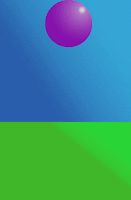This project might only be my second of the but this was the hardest so far. To start out I put in the sky and ground layers like in the previous animation. After that I made two ball layers that were the same size, the only difference is that one would have a regular smiley face and one would have a squashed face. The faces on the ball were made by first making a separate layer for each face then drawing the face on those layers. Once I drew the faces I merged the layers that had the face on them with the layer with the ball, I did this for both balls. After that was done I made another layer that would be used for drawing the arcs the ball would follow. This is simply done with the paintbrush tool and a few tries. Once the arcs were drawn, I started animating the bouncing ball. To the animate the bouncing I needed a lot of layers which will eventually be turned into individual frames. For each layer the ball moves a little further each time. When the ball starts falling toward the ground I stretch it to give the effect of gravity. Then when the ball hits the ground I change the ball from the normal happy face to the squashed face. Once I have the squashed faced ball the ball was squashed to show impact. After the ball has hit the ground and is bouncing back up the ball is still squashed face and begins to stretch and curve toward the other way. I then switch the face back to the normal smiley face. I repeated this until the ball stopped bouncing. Once I had all the layers, I transferred them into the timeline which is what helps create the animation. I then added a color fade at the beginning and end, made a few fix's, and done, my animation.
This project might only be my second of the but this was the hardest so far. To start out I put in the sky and ground layers like in the previous animation. After that I made two ball layers that were the same size, the only difference is that one would have a regular smiley face and one would have a squashed face. The faces on the ball were made by first making a separate layer for each face then drawing the face on those layers. Once I drew the faces I merged the layers that had the face on them with the layer with the ball, I did this for both balls. After that was done I made another layer that would be used for drawing the arcs the ball would follow. This is simply done with the paintbrush tool and a few tries. Once the arcs were drawn, I started animating the bouncing ball. To the animate the bouncing I needed a lot of layers which will eventually be turned into individual frames. For each layer the ball moves a little further each time. When the ball starts falling toward the ground I stretch it to give the effect of gravity. Then when the ball hits the ground I change the ball from the normal happy face to the squashed face. Once I have the squashed faced ball the ball was squashed to show impact. After the ball has hit the ground and is bouncing back up the ball is still squashed face and begins to stretch and curve toward the other way. I then switch the face back to the normal smiley face. I repeated this until the ball stopped bouncing. Once I had all the layers, I transferred them into the timeline which is what helps create the animation. I then added a color fade at the beginning and end, made a few fix's, and done, my animation. Obtained Knowledge
Throughout this project I have learned many things. The first item has to do with animation. I learned how to create a fade in between frames, how to merge two frames together and I learned about arcs and the movement objects take in arcs. If you would like to learn more about arcs I will put a video below. I also learned a lot about topics that aren't directly related to animation. I learned how to take my time and go through all of the details to make sure everything turns out the way I want. I also learned that its okay if the project dosen't goes as planned, and just to enjoy what I'm doing and have fun while doing it. All of the topics I learned during this animation will stay with me and help me in day to day life. The animation will not help in everyday life as much as the other lessons but you never know.
In The Near Future
As this year goes on and I continue to do more animations there are some things that I will do differently. One thing that I will do differently than this time is that I won't add as many frames as I did. Adding to many frames caused the animation to be quiet slow and not look as smooth. To keep the animation looking nice and fluid I will add less frames. Another part of the project that I will do differently next time is how the ball turns and bounces. In this newest animation, the balls movement does not seem realistic and makes the bouncing look strange. To keep the bouncing looking crisp I will watch how the ball bounces more closely. These are items that I will think about during my next project.
Watch this video to learn more about arcs: