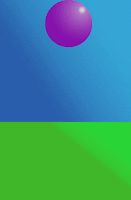 This past week in e-Comm we started and completed our first actual animation project. The project was to make a ball bounce using Photoshop. Now I know that doesn't sound like the most interesting thing to do but when you are actually going through the steps and making it happen, its really exciting. First off we started learning about squash and stretch which gives the ball a more exaggerated movement as it falls and moves back up. Then we created frames of the ball. Each frame had the ball a little lower and becoming longer and narrower to give the effect of gravity. After we had all of our frames we put all of them in a timeline which enables the frames to move giving the ball the movement of falling and bouncing. Once you put all the frames in the timeline you copy all of them and reverse them so the ball bounced back up. After you did that you set the amount of the loops the video takes to forever, this will keep the video going no matter what. If you want you can a sky and ground by adding another layer for each of them. This is the process, as I went through all the steps a learned a lot.
This past week in e-Comm we started and completed our first actual animation project. The project was to make a ball bounce using Photoshop. Now I know that doesn't sound like the most interesting thing to do but when you are actually going through the steps and making it happen, its really exciting. First off we started learning about squash and stretch which gives the ball a more exaggerated movement as it falls and moves back up. Then we created frames of the ball. Each frame had the ball a little lower and becoming longer and narrower to give the effect of gravity. After we had all of our frames we put all of them in a timeline which enables the frames to move giving the ball the movement of falling and bouncing. Once you put all the frames in the timeline you copy all of them and reverse them so the ball bounced back up. After you did that you set the amount of the loops the video takes to forever, this will keep the video going no matter what. If you want you can a sky and ground by adding another layer for each of them. This is the process, as I went through all the steps a learned a lot.
Lessons Learned
When I given this animation assignment I knew it would be fun but I didn't know I would learn as much as I did. I started out by learning about two rules of animation. The first one was ease in and ease out. This is the steady acceleration or deceleration of an object to give it a realistic movement. the other rule I learned was the previously mentioned squash and stretch. Since I all ready went over that I won't again. The other thing I learned about is frame by frame animation, which was the coolest thing to learn about. Through these learns I have also learned about what I would do differently next time.
Tomorrow
Even though the final animation turned out really well and I'm very proud of it the next time I work on an animation there are somethings I would do differently. The first change I would make is not messing around with the tools on the application. I wouldn't do this again since when I messed around with the shape tool there was a white background that made my animation really same. Not only was there a white background but I also lost time I could've been using to improve my animation instead of making it worse. Other than that this animation was a learning experience.
No comments:
Post a Comment