The Path I Followed
This animation was different from my two previous ones. The biggest difference, that you probably have already noticed, is that I animated words instead of a ball. Since I was animating something different I had to follow some different steps. I first had to start out by finding a picture to set as my background, I chose a picture of New York City since that is my favorite city and I would love to go to college there. Once I had my picture, I saved it to my computer.Then I put the picture into my photoshop file as the background. After the picture was set I started typing the words into my project. Each word was typed into the their own layer so I could animate them separately. Once all the words were typed I had to pick the font and color of the words. At first I wanted my words to be in the font Comic Sans which some of my classmates made fun of since, I guess, its not a good font. After some thought I changed the font to something that wasn't Comic Sans. I chose the color white since that was the only color that would show up on the picture. After I had the words all set up and ready to go it was time to animate. To animate the words I used a video timeline instead of a frame by frame timeline like I used for the pervious animations. In this timeline all I did was change the length of each word to how long I wanted them in the animation, adding the fades to the end of each one. I also used transforms to bring the words into frame from off screen. This was done by setting the words at an ending point then dragging them to where I wanted them to start. When the animation was played the words moved from off screen to on screen due to the use of transforms. This project was really fun since I could express myself will animating.
New Information
As this project went on I learned a lot about animation and myself. Before we started animating we had to come up with a list of ten strengths we have. As I was writing the list I realized I had a lot more strength's than I thought and some characteristics I have a never viewed as a strength until now. Once I started working on the actually animation I learned a lot about animating. I first learned how to but a picture into Photoshop while still being able to edit it. Once I learned about the picture I learned how to use a video timeline and animate words. I also learned that I really enjoy using words and text in my animations and seeing them move. Throughout this whole project I wasn't only learning about animation but also about myself.
Lessons To Take With Me
This project gave me lots of information I can take with me to use in life and my animations. The first take away is to never underestimate myself. As I was writing down my ten strengths I realized how I was limiting myself in what I could do since I never stopped to think about all my strengths and figured out how to use them to my best ability. I will now push myself even harder and use all my strengths in life and any project I work on.The lessons about animating that I will always remember are not to use Comic Sans, how to use a video timeline and how to make a picture appealing to look at. These lessons will forever be with me through life.
(P.S. the title of this blog post is a reference to an old Disney song for the movie
Camp Rock. Here's a link to a video of the song, excuse the Spanish dialogue,
https://www.youtube.com/watch?v=an6owIsT9gw)