What I Think About e-Comm
This semester I was in animation and video. First quarter I was in animation and second quarter I was in video. Will I was in these two quarters I learned how to created animations and learned about the basics of animations. I also learned how to use time wisely and work well people. In first quarter I started to get to know my classmates and make new friends. In second quarter I learned about the basics making videos, editing, communicating with people and using new computer software. I really enjoyed the video class the most because I like making videos and editing them my teacher is really cool, and the people in my class are really cool and entertaining. While I went through the semester I learned that some of my editing skills need work as well as my animations but as time goes on I will improve these skills and get better. I wouldn't change anything about this quarter or the semester. I enjoyed what I worked on and my classes. I'm also really proud of all of my videos and animation. Next semester I am going to keep my mind open to graphic design sinceI'm not that excited to do it but I'm open to new experiences. I'm also really excited for fourth quarter since we get put into a group and design an item. After the item is thought of we get to use all the skills we've obtained throughout the semester to sell and advertise the item. I'm most excited for the project. Well this is my last blog from video class, i'll see you next semester
Friday, December 16, 2016
I MADE A WEBSITE
How I Got To Where I Am Now
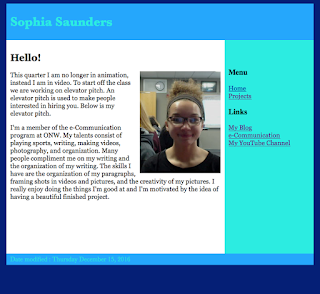 Before I started making my video I first had to download the software and take a picture using Photo Booth on my computer. The software we used was called Dreamweaver. In Dreamweaver we learned how to make a website, this included learning how to design one and little about the code that is behind websites. After Dreamweaver was downloaded I started making my website. To make my website I followed along with six tutorial videos that Mr. Olson (my animation) teacher made. The videos too my through how to the website layout into Dreamweaver, how to set up links and some of the code, and how to change the colors and text of the website. In the end I ended up with a two page website, one is a home page and the other is a page with some of my e-Comm projects on it. Overall the entire process took me about three days in class. In those three days I used my class time wisely. I got into the classroom, sat down, and started working. I spent some time talking to friends and being social but overall i spent most of my time working.
Before I started making my video I first had to download the software and take a picture using Photo Booth on my computer. The software we used was called Dreamweaver. In Dreamweaver we learned how to make a website, this included learning how to design one and little about the code that is behind websites. After Dreamweaver was downloaded I started making my website. To make my website I followed along with six tutorial videos that Mr. Olson (my animation) teacher made. The videos too my through how to the website layout into Dreamweaver, how to set up links and some of the code, and how to change the colors and text of the website. In the end I ended up with a two page website, one is a home page and the other is a page with some of my e-Comm projects on it. Overall the entire process took me about three days in class. In those three days I used my class time wisely. I got into the classroom, sat down, and started working. I spent some time talking to friends and being social but overall i spent most of my time working.
The Challenges I Encountered
Throughout the project I faced some problems. As I tried to follow some of the videos I got confused and I either had to rewind the video, ask Mr. Cooper (my video teacher) for help, or both. Although I faced these problems I persevered and created a beautiful website. Some of the problems I faced was being able to things, not knowing where things are, and just not being able to follow along with the video and getting confused. As the project continued, however, I got more comfortable with the software and didn't have as many problems. Throughout this project and having to face these problems I learned many things. The first thing I learned was how to use Dreamweaver and make a website. This took some time but now I know how to make a simple website. Another piece of knowledge I gained was to take my time and just back track if I ever get confused. The last think I learned was a little bit of coding and that its fun. I enjoy coding but I don't really like creating websites, I find it boring.
My Impression of Web Design
 Overall I enjoyed the web project even if I may not like designing websites. This project was different and fun new experience, I actually wish that I had more time to learn more about web design and go more in-depth with it. Coding my website was my favorite part. It was interesting to see what goes in behind a website and being able to do it myself. After I followed all the steps I ended up with a beautiful two page website.
Overall I enjoyed the web project even if I may not like designing websites. This project was different and fun new experience, I actually wish that I had more time to learn more about web design and go more in-depth with it. Coding my website was my favorite part. It was interesting to see what goes in behind a website and being able to do it myself. After I followed all the steps I ended up with a beautiful two page website. THE STORY OF THE SWEATSHIRT THIEF
The Origin of the Sweatshirt Thief
To start the video making process everyone in the class picked their groups to film in. In my group I had two of my classmates, Melia (the sweatshirt thief) and Tressa (the person filming the video). Before we got to filming we of course ha dot start by drawing out our story board. After a few minutes of spouting out ideas we land with the idea of Melia stealing my sweatshirt and me having to chase after her to get it back. Our storyboard ended up being two and a half pages long and was quiet detailed. After the storyboard was done my group and I scouted out a location for the video. We decided that we would start filming in part of the e-Communication room and then transition into the hallway. Once we found our location we started filming. The filming process was really fun since I got to do it with my friends and we had a lot of fun with it. Filming consisted of a lot of collaboration and communication between my group members and I. We had to talk about what we thought of the shots and how we want them to look. After the filming was done we exported the clips onto each of our computers and began editing. I thought it would be fun to add text and music to my video so I did and I'm really proud go how it turned out, my YouTube is below go watch it. After the editing was done I exported it to YouTube.
Lessons The Sweatshirt Thief Learned
Throughout this video product I learned new skills to enhance the videos I make. One of these new skills is being able to add text and sound into videos. Adding text and videos will add more elements and make them more entertaining. After I learned how to add text and music, I realized it was easier than I thought it would be. To add music I found an audio on YouTube I liked and transferred into an mp3 film. Once the audio is in mp3 form I simply imported it into the video editing software and cut it to the length I wanted it. I also learned how to add text to a video which I previously blogged about. If you want to learn how to add text to a video in Adobe Premiere then go check out my last blog. I also learned the importance of communicating with the people your working with and making sure all of you like the shot and talk about how to make it better. Melia also learned not to steal my sweatshirt.
How The Sweatshirt Thief Evolved
As the video project went on I found things that I liked and things I didn't like. One of the things that I would keep the same is the creative of the video. I'm really enjoying how imaginative the storyline is and the facial expressions of the characters. These things help make the video more interesting to watch and entertaining. I also liked how I used new skills to enhance my video and its quality. In the future I hope I will continue to learn new aspects to add to my videos to make them better. Some things that I would change are some editing issues and transitions but other than I would keep everything the same. In the future I will keep having creative storylines and keep improving my editing skills.
To start the video making process everyone in the class picked their groups to film in. In my group I had two of my classmates, Melia (the sweatshirt thief) and Tressa (the person filming the video). Before we got to filming we of course ha dot start by drawing out our story board. After a few minutes of spouting out ideas we land with the idea of Melia stealing my sweatshirt and me having to chase after her to get it back. Our storyboard ended up being two and a half pages long and was quiet detailed. After the storyboard was done my group and I scouted out a location for the video. We decided that we would start filming in part of the e-Communication room and then transition into the hallway. Once we found our location we started filming. The filming process was really fun since I got to do it with my friends and we had a lot of fun with it. Filming consisted of a lot of collaboration and communication between my group members and I. We had to talk about what we thought of the shots and how we want them to look. After the filming was done we exported the clips onto each of our computers and began editing. I thought it would be fun to add text and music to my video so I did and I'm really proud go how it turned out, my YouTube is below go watch it. After the editing was done I exported it to YouTube.
Lessons The Sweatshirt Thief Learned
Throughout this video product I learned new skills to enhance the videos I make. One of these new skills is being able to add text and sound into videos. Adding text and videos will add more elements and make them more entertaining. After I learned how to add text and music, I realized it was easier than I thought it would be. To add music I found an audio on YouTube I liked and transferred into an mp3 film. Once the audio is in mp3 form I simply imported it into the video editing software and cut it to the length I wanted it. I also learned how to add text to a video which I previously blogged about. If you want to learn how to add text to a video in Adobe Premiere then go check out my last blog. I also learned the importance of communicating with the people your working with and making sure all of you like the shot and talk about how to make it better. Melia also learned not to steal my sweatshirt.
How The Sweatshirt Thief Evolved
As the video project went on I found things that I liked and things I didn't like. One of the things that I would keep the same is the creative of the video. I'm really enjoying how imaginative the storyline is and the facial expressions of the characters. These things help make the video more interesting to watch and entertaining. I also liked how I used new skills to enhance my video and its quality. In the future I hope I will continue to learn new aspects to add to my videos to make them better. Some things that I would change are some editing issues and transitions but other than I would keep everything the same. In the future I will keep having creative storylines and keep improving my editing skills.
Thursday, December 15, 2016
HOW TO: ADD TEXT TO A VIDEO IN ADOBE PREMIRE
In this blog post I ma going to show you how to add text into a video using Adobe Premiere. Having this sell will allow youth add text to a video for dialogue or descriptions. If you are interested in video editing or making video this post if for you.
1. Open up Adobe Premier go into the top heading and click "Title"
2. Once you click on title go down to the tab labeled "New Title"
3. When the "New Title" tab opens up slide over and click on the first button labeled "Default Still..."
4. Once you click on "Default Still..." a window like this will pop up, you will want to click OK. Don't change anything
5. After you click OK a window like the one below will pop up. Here you want to click where you want your text to be.
6. After you click where you want your text to be you can type what you want too.
7. Once you have your text typed you click on the text to change the font.
8. When you right click on the text a menu like the one below will appear below. In this menu you can choose what font you would like to have your text as.
9. Once you choose your font the text will return to normal with your chosen text.
10. To center the text right click back on the text for the menu to appear.
11. Once the menu appears go down to the bottom of the menu and click "Position".
12. After the menu appears you can click on either "Horizontal Center" to put into the center on the side and "Vertical Center" to put it in the center up and down.
13. After you have the font you like exit out of the window and the text will appear in the window with the rest of your text.
14. Once the video is in the window slide it into the timeline to put into the video.
15. After the clip is in the timeline drag it down to be in line with your other videos.
Saturday, December 3, 2016
UPING MY VIDEO SKILLS TO SEQUENCES
Getting From Point A To Point B
In our new video project we worked on AB sequencing. A B sequencing is where the subject of the video is starting at one point and then moving to another point. Before I started my video, Mr.Cooper paired us up with a partner. Together we drew up our storyboard. The video that my partner and I would make is about a game of tag, so in our storyboard we drew out the game of tag. Since my video is about people playing tag I started out with one person tagging the other one. Then I filmed an wide to show the tagger running after the person he trying to tag. After that shot I filmed an over the should of the tagger to show where they are going and the view from taggers point of view. Once I filmed that shot I filmed a variety of other types of shots to show the other person being tagged and the running after the former tagger. One detail that is very important to a video especially one with A B sequencing is the axis line. The axis line goes done the middle of where the characters are. Who ever is filming must stay on one side of the line the entire time unless the characters face a different way than they were before. To keep the video constant we must pay attention to the axis line. After all the shots were filmed, I imported them onto my computer. Once the shots were put onto my computer I started editing my video and putting all the frames into order. When I was done editing my video was less than 30 seconds long (which is the required length of the video). To make the video 30 seconds long, I slowed down some clips which I will make a blog on how to do. This is the final product of this process.
New Knowledge
In this project I learned had to sequence shots to show movement. To do this I learned how to edit the clips smoothly to make a smooth transition from shot to shot to show movement correctly. I also learned about different kinds of shots I can use to add variety to the video.Throughout filming I also learned the importance of communication between director and actors. If the communication is weak then the actor has no understanding of what the director wants, leaving the director without the shot they wanted. This lack of communication would end up making the filming of the video taking longer than it should. The information I learned during this project will help me in later in upcoming projects and just in life as a whole.
Next Time I'll...
In my next video there are many things that I will change. Before I even start filming I will make my storyboard very detailed with lots of different shots. This detailed story board will give me a very detailed and well planed out visual for my video.When I start filming I will pay close attention to the Rule of Thirds, which is a grid where there are points that make the shots more appealing to look at. Another aspect of filming I can improve on is keeping the shots level and at eye level. All of these areas will make my videos look much better. Even though there are some things I would change, there still some aspects I would keep the same. One of the things I would keep the same is the creativity of my videos. I also like how I use a lot of my classmates in my videos which keeps the videos interesting and different from each other. These aspects make my videos unique and mine. In this video, however, there are some things I would do differently. In the shot where the actors are running down the hallway I would have split it into different kinds of shots instead of that one long one. I also would have used the Rule of Thirds more consistently. The last thing I would have changed is making sure all of my shots are level and not settling for an okay shot and keep reshooting until I get the shot I want.
In our new video project we worked on AB sequencing. A B sequencing is where the subject of the video is starting at one point and then moving to another point. Before I started my video, Mr.Cooper paired us up with a partner. Together we drew up our storyboard. The video that my partner and I would make is about a game of tag, so in our storyboard we drew out the game of tag. Since my video is about people playing tag I started out with one person tagging the other one. Then I filmed an wide to show the tagger running after the person he trying to tag. After that shot I filmed an over the should of the tagger to show where they are going and the view from taggers point of view. Once I filmed that shot I filmed a variety of other types of shots to show the other person being tagged and the running after the former tagger. One detail that is very important to a video especially one with A B sequencing is the axis line. The axis line goes done the middle of where the characters are. Who ever is filming must stay on one side of the line the entire time unless the characters face a different way than they were before. To keep the video constant we must pay attention to the axis line. After all the shots were filmed, I imported them onto my computer. Once the shots were put onto my computer I started editing my video and putting all the frames into order. When I was done editing my video was less than 30 seconds long (which is the required length of the video). To make the video 30 seconds long, I slowed down some clips which I will make a blog on how to do. This is the final product of this process.
New Knowledge
In this project I learned had to sequence shots to show movement. To do this I learned how to edit the clips smoothly to make a smooth transition from shot to shot to show movement correctly. I also learned about different kinds of shots I can use to add variety to the video.Throughout filming I also learned the importance of communication between director and actors. If the communication is weak then the actor has no understanding of what the director wants, leaving the director without the shot they wanted. This lack of communication would end up making the filming of the video taking longer than it should. The information I learned during this project will help me in later in upcoming projects and just in life as a whole.
Next Time I'll...
In my next video there are many things that I will change. Before I even start filming I will make my storyboard very detailed with lots of different shots. This detailed story board will give me a very detailed and well planed out visual for my video.When I start filming I will pay close attention to the Rule of Thirds, which is a grid where there are points that make the shots more appealing to look at. Another aspect of filming I can improve on is keeping the shots level and at eye level. All of these areas will make my videos look much better. Even though there are some things I would change, there still some aspects I would keep the same. One of the things I would keep the same is the creativity of my videos. I also like how I use a lot of my classmates in my videos which keeps the videos interesting and different from each other. These aspects make my videos unique and mine. In this video, however, there are some things I would do differently. In the shot where the actors are running down the hallway I would have split it into different kinds of shots instead of that one long one. I also would have used the Rule of Thirds more consistently. The last thing I would have changed is making sure all of my shots are level and not settling for an okay shot and keep reshooting until I get the shot I want.
Saturday, November 12, 2016
MY SHOT AT THE SIX SHOT SYSTEM PT.2
Dipping My Toe Into New Waters

This quarter I am in a video class instead of an animation class. To start of the quarter in this new class we made a video using the six shot system I talked about in my last post. The video had to be to a least 30 seconds long and contain all of the six shots I learned about. The than those perimeters we ha all the creativity in the world, as long as it was school appropriate. As I was thinking about ideas for my video and working on my storyboards weird idea popped into my head. The idea was to have a thumb war that was more intense than it should be. Once I had the idea I started making my storyboard by drawing how I wanted my video to go while including all six shots. After my storyboard was done I started to make my video. I made my video by filming little clips of the actors having thumb war from different angles in the order of my storyboard. Once I had all the video I needed I imported it onto my computer. After the lips were on my computer and saved, I imported them into Adobe Publisher which is where I edited the video. The editing the video, each shot needs to be three to five seconds longer, any longer and the viewer get bored. After all the videos were the correct length I put them in order and uploaded them to Google Classroom and my YouTube channel. The link for my YouTube channel where all of my video projects will be is: https://www.youtube.com/channel/UCeq-wA-1-VfJnsYEs9OcBXw.
New Information Obtained
Since I'm in a new class this quarter I learned a lot of new information.I first learned about the program that we are going to be editing our videos on. This program is called Adobe Premier. Throughout class I learned how to import my video clips into the program and make them longer or shorter since each shot needs to be between three and five seconds. After each video was imported and cut to the correct length I put them in order of my storyboard. Once everything was cut and put in order I saved my video to my computer and then exported the video to my YouTube channel. I also learned things about making videos and the filming process. When filming it is important to keep the camera at eye level. We also use the Rule of Thirds which keeps the shots entertaining and pleasant to look at. The information I learned outside of the technical aspect of video was communication with my peers. To be able to get a good quality video I need to be able to communicate with others when they are in my shot or being to loud. All this information I will be sure to use to my later projects.
The Road Ahead
There are many things that I will do differently in my upcoming videos. I will take more shots so that way I have options to choose from when editing my video and I can make sure I am using the best shots I have. Another thing that I will do differently is use the Rule of Thirds more effectively. In this video I did not use the Rule of Thirds as often as I should have but in my next video I will be sure to pay close attention. I will make these changes due to the critiques I received from my classmates and my teacher Mr.Cooper. Even while there are some things that I would change there are also some aspects of my project that I would not change. One of these is how creative and thought out my video was. This creativity separates my video from my other classmates and let people know what kind of ideas I have.Overall I really enjoyed making this video and I'm excited to create more.
This quarter I am in a video class instead of an animation class. To start of the quarter in this new class we made a video using the six shot system I talked about in my last post. The video had to be to a least 30 seconds long and contain all of the six shots I learned about. The than those perimeters we ha all the creativity in the world, as long as it was school appropriate. As I was thinking about ideas for my video and working on my storyboards weird idea popped into my head. The idea was to have a thumb war that was more intense than it should be. Once I had the idea I started making my storyboard by drawing how I wanted my video to go while including all six shots. After my storyboard was done I started to make my video. I made my video by filming little clips of the actors having thumb war from different angles in the order of my storyboard. Once I had all the video I needed I imported it onto my computer. After the lips were on my computer and saved, I imported them into Adobe Publisher which is where I edited the video. The editing the video, each shot needs to be three to five seconds longer, any longer and the viewer get bored. After all the videos were the correct length I put them in order and uploaded them to Google Classroom and my YouTube channel. The link for my YouTube channel where all of my video projects will be is: https://www.youtube.com/channel/UCeq-wA-1-VfJnsYEs9OcBXw.
New Information Obtained
Since I'm in a new class this quarter I learned a lot of new information.I first learned about the program that we are going to be editing our videos on. This program is called Adobe Premier. Throughout class I learned how to import my video clips into the program and make them longer or shorter since each shot needs to be between three and five seconds. After each video was imported and cut to the correct length I put them in order of my storyboard. Once everything was cut and put in order I saved my video to my computer and then exported the video to my YouTube channel. I also learned things about making videos and the filming process. When filming it is important to keep the camera at eye level. We also use the Rule of Thirds which keeps the shots entertaining and pleasant to look at. The information I learned outside of the technical aspect of video was communication with my peers. To be able to get a good quality video I need to be able to communicate with others when they are in my shot or being to loud. All this information I will be sure to use to my later projects.
The Road Ahead
There are many things that I will do differently in my upcoming videos. I will take more shots so that way I have options to choose from when editing my video and I can make sure I am using the best shots I have. Another thing that I will do differently is use the Rule of Thirds more effectively. In this video I did not use the Rule of Thirds as often as I should have but in my next video I will be sure to pay close attention. I will make these changes due to the critiques I received from my classmates and my teacher Mr.Cooper. Even while there are some things that I would change there are also some aspects of my project that I would not change. One of these is how creative and thought out my video was. This creativity separates my video from my other classmates and let people know what kind of ideas I have.Overall I really enjoyed making this video and I'm excited to create more.
Friday, October 28, 2016
TAKING A SHOT AT THE SIX SHOT SYSTEM
Close Up of Hands-
When taking a close up of hands the only thing in the frame/picture is the subjects hands and what the hands are doing.
Close Up of Face-
Taking a close up of the face is when all you see is the face, this allows the viewer to see the emotion of the subject. You want to try not get shoulders in or cut off the head but sometimes thats hard depending how the subject is positioned.
Over the Shoulder-
An over the shoulder shot is from over the shoulder the shoulder and show what the subject is looking at and/or working on. The shot should include some of the shoulder and head.
A medium shot is from the waist up of the subject. This kind of shot is to establish what the subject is doing and/or working on.
Wide Shot-
A wide shot has the subjects whole body is the frame. This gives the viewer more information about the environment and what the subject is doing and looking at.
This shot is used to show the environment the subject is in and how the subject interacts with environment.
Tuesday, October 25, 2016
SNAP, TWEET, SHARE, POST
I Would Accept/Hire You, But...

What you post online could destroy your future. Colleges and businesses have gotten smart and have started checking the social media of applicants. They do this to see how you present yourself outside of a professional situation, like an interview or the work place. Looking at peoples social medias also allows them to see how you treat others, your personality, and your views and beliefs. However, while there are some good aspects to this, there are also some bad ones, especially for the younger generation. Teenagers are not aware of the impact the posts and tweets they share can have on their life's and don't think them through. If a college or employer saw these posts that the teenager did not think through, there is a chance that they would be denied the job or acceptance into the school. While social media is fun to have and helps us stay connected with friends and family we still need to be careful about what we post, especially since nothing disappears from the internet, even if you delete it from your profile.
Keeping My Future Bright
 Being a teenager in this tech savvy world means that I have social media. I of course post on them but before I do I always put myself the place of an employer that is looking at my profile na thinking if I would like to see that. Now, I never have anything bad to post seeing as how the only pictures I have are with friends, but still, I always think my post through. Keeping your post appropriate is only one step though. Another step I take to make my social medias acceptable is that I do not follow people that post inappropriate content or disrespectful comments. This shows schools and employers that I surround myself with good people and that I don't have any negative influences. Social media takes a big part in peoples lives now a days, especially teenagers, but I will not let it ruin my chances at a good future by posting with out thinking.
Being a teenager in this tech savvy world means that I have social media. I of course post on them but before I do I always put myself the place of an employer that is looking at my profile na thinking if I would like to see that. Now, I never have anything bad to post seeing as how the only pictures I have are with friends, but still, I always think my post through. Keeping your post appropriate is only one step though. Another step I take to make my social medias acceptable is that I do not follow people that post inappropriate content or disrespectful comments. This shows schools and employers that I surround myself with good people and that I don't have any negative influences. Social media takes a big part in peoples lives now a days, especially teenagers, but I will not let it ruin my chances at a good future by posting with out thinking.
Tuesday, October 18, 2016
HIRE ME
This quarter I am no longer in animation, instead I am in video. To start off the class we are working on elevator pitch. An elevator pitch is used to make people interested in hiring you. Below is my elevator pitch.
I'm a member of the e-Communication program at ONW. My talents consist of playing sports, writing, making videos, photography, and organization. Many people compliment me on my writing and the organization of my writing. The skills I have are the organization of my paragraphs, framing shots in videos and pictures, and the creativity of my pictures. I really enjoy doing the things I'm good at and I'm motivated by the idea of having a beautiful finished project.

I'm a member of the e-Communication program at ONW. My talents consist of playing sports, writing, making videos, photography, and organization. Many people compliment me on my writing and the organization of my writing. The skills I have are the organization of my paragraphs, framing shots in videos and pictures, and the creativity of my pictures. I really enjoy doing the things I'm good at and I'm motivated by the idea of having a beautiful finished project.

Thursday, October 13, 2016
HOUSE ANIMATION: COMING AT YOU
New Experiences
My last animation project was a 3D animation of a house. Through this project I used a program called Sketchup. As I created this program I learned a lot about 3D modeling and Sketchup. I learned the tools push, pull, follow me, and many more. As I used these tools I also learned techniques to making 3D animations. I learned how to make a roof, which was very difficult, doors, windows and much more. I made the foundation of the house by making a rectangle the size I wanted the house to be, then I used the push, pull tool to make it 3D. Then, to make the garage and other cut outs, I drew the shape that I wanted to cut out, then selected the area I wanted to cut out and deleted it. I also learned about the principles of light and shadows. Lights and shadows are used to enhance the animation, make it look more life like, and to bring out details in the animation. after i pit the lights and shadows in I animated the camera to show all angle son the house. overall, this was the easiest part. To animate the camera all you do is place it where you want a frame to be and then press add to create the frame. I also learned about myself, that i shouldn't stress and pick projects I know I can do and do it well. Over all the projects this one was my favorite.
My last animation project was a 3D animation of a house. Through this project I used a program called Sketchup. As I created this program I learned a lot about 3D modeling and Sketchup. I learned the tools push, pull, follow me, and many more. As I used these tools I also learned techniques to making 3D animations. I learned how to make a roof, which was very difficult, doors, windows and much more. I made the foundation of the house by making a rectangle the size I wanted the house to be, then I used the push, pull tool to make it 3D. Then, to make the garage and other cut outs, I drew the shape that I wanted to cut out, then selected the area I wanted to cut out and deleted it. I also learned about the principles of light and shadows. Lights and shadows are used to enhance the animation, make it look more life like, and to bring out details in the animation. after i pit the lights and shadows in I animated the camera to show all angle son the house. overall, this was the easiest part. To animate the camera all you do is place it where you want a frame to be and then press add to create the frame. I also learned about myself, that i shouldn't stress and pick projects I know I can do and do it well. Over all the projects this one was my favorite.
Monday, October 3, 2016
THIS IS REAL, THIS IS ME
This animation was different from my two previous ones. The biggest difference, that you probably have already noticed, is that I animated words instead of a ball. Since I was animating something different I had to follow some different steps. I first had to start out by finding a picture to set as my background, I chose a picture of New York City since that is my favorite city and I would love to go to college there. Once I had my picture, I saved it to my computer.Then I put the picture into my photoshop file as the background. After the picture was set I started typing the words into my project. Each word was typed into the their own layer so I could animate them separately. Once all the words were typed I had to pick the font and color of the words. At first I wanted my words to be in the font Comic Sans which some of my classmates made fun of since, I guess, its not a good font. After some thought I changed the font to something that wasn't Comic Sans. I chose the color white since that was the only color that would show up on the picture. After I had the words all set up and ready to go it was time to animate. To animate the words I used a video timeline instead of a frame by frame timeline like I used for the pervious animations. In this timeline all I did was change the length of each word to how long I wanted them in the animation, adding the fades to the end of each one. I also used transforms to bring the words into frame from off screen. This was done by setting the words at an ending point then dragging them to where I wanted them to start. When the animation was played the words moved from off screen to on screen due to the use of transforms. This project was really fun since I could express myself will animating.
New Information
As this project went on I learned a lot about animation and myself. Before we started animating we had to come up with a list of ten strengths we have. As I was writing the list I realized I had a lot more strength's than I thought and some characteristics I have a never viewed as a strength until now. Once I started working on the actually animation I learned a lot about animating. I first learned how to but a picture into Photoshop while still being able to edit it. Once I learned about the picture I learned how to use a video timeline and animate words. I also learned that I really enjoy using words and text in my animations and seeing them move. Throughout this whole project I wasn't only learning about animation but also about myself.
Lessons To Take With Me
This project gave me lots of information I can take with me to use in life and my animations. The first take away is to never underestimate myself. As I was writing down my ten strengths I realized how I was limiting myself in what I could do since I never stopped to think about all my strengths and figured out how to use them to my best ability. I will now push myself even harder and use all my strengths in life and any project I work on.The lessons about animating that I will always remember are not to use Comic Sans, how to use a video timeline and how to make a picture appealing to look at. These lessons will forever be with me through life.
(P.S. the title of this blog post is a reference to an old Disney song for the movie Camp Rock. Here's a link to a video of the song, excuse the Spanish dialogue, https://www.youtube.com/watch?v=an6owIsT9gw)
Thursday, September 22, 2016
BOUNCING ALONG
The Journey Begins
 This project might only be my second of the but this was the hardest so far. To start out I put in the sky and ground layers like in the previous animation. After that I made two ball layers that were the same size, the only difference is that one would have a regular smiley face and one would have a squashed face. The faces on the ball were made by first making a separate layer for each face then drawing the face on those layers. Once I drew the faces I merged the layers that had the face on them with the layer with the ball, I did this for both balls. After that was done I made another layer that would be used for drawing the arcs the ball would follow. This is simply done with the paintbrush tool and a few tries. Once the arcs were drawn, I started animating the bouncing ball. To the animate the bouncing I needed a lot of layers which will eventually be turned into individual frames. For each layer the ball moves a little further each time. When the ball starts falling toward the ground I stretch it to give the effect of gravity. Then when the ball hits the ground I change the ball from the normal happy face to the squashed face. Once I have the squashed faced ball the ball was squashed to show impact. After the ball has hit the ground and is bouncing back up the ball is still squashed face and begins to stretch and curve toward the other way. I then switch the face back to the normal smiley face. I repeated this until the ball stopped bouncing. Once I had all the layers, I transferred them into the timeline which is what helps create the animation. I then added a color fade at the beginning and end, made a few fix's, and done, my animation.
This project might only be my second of the but this was the hardest so far. To start out I put in the sky and ground layers like in the previous animation. After that I made two ball layers that were the same size, the only difference is that one would have a regular smiley face and one would have a squashed face. The faces on the ball were made by first making a separate layer for each face then drawing the face on those layers. Once I drew the faces I merged the layers that had the face on them with the layer with the ball, I did this for both balls. After that was done I made another layer that would be used for drawing the arcs the ball would follow. This is simply done with the paintbrush tool and a few tries. Once the arcs were drawn, I started animating the bouncing ball. To the animate the bouncing I needed a lot of layers which will eventually be turned into individual frames. For each layer the ball moves a little further each time. When the ball starts falling toward the ground I stretch it to give the effect of gravity. Then when the ball hits the ground I change the ball from the normal happy face to the squashed face. Once I have the squashed faced ball the ball was squashed to show impact. After the ball has hit the ground and is bouncing back up the ball is still squashed face and begins to stretch and curve toward the other way. I then switch the face back to the normal smiley face. I repeated this until the ball stopped bouncing. Once I had all the layers, I transferred them into the timeline which is what helps create the animation. I then added a color fade at the beginning and end, made a few fix's, and done, my animation.
Obtained Knowledge
Throughout this project I have learned many things. The first item has to do with animation. I learned how to create a fade in between frames, how to merge two frames together and I learned about arcs and the movement objects take in arcs. If you would like to learn more about arcs I will put a video below. I also learned a lot about topics that aren't directly related to animation. I learned how to take my time and go through all of the details to make sure everything turns out the way I want. I also learned that its okay if the project dosen't goes as planned, and just to enjoy what I'm doing and have fun while doing it. All of the topics I learned during this animation will stay with me and help me in day to day life. The animation will not help in everyday life as much as the other lessons but you never know.
In The Near Future
As this year goes on and I continue to do more animations there are some things that I will do differently. One thing that I will do differently than this time is that I won't add as many frames as I did. Adding to many frames caused the animation to be quiet slow and not look as smooth. To keep the animation looking nice and fluid I will add less frames. Another part of the project that I will do differently next time is how the ball turns and bounces. In this newest animation, the balls movement does not seem realistic and makes the bouncing look strange. To keep the bouncing looking crisp I will watch how the ball bounces more closely. These are items that I will think about during my next project.
Watch this video to learn more about arcs:
 This project might only be my second of the but this was the hardest so far. To start out I put in the sky and ground layers like in the previous animation. After that I made two ball layers that were the same size, the only difference is that one would have a regular smiley face and one would have a squashed face. The faces on the ball were made by first making a separate layer for each face then drawing the face on those layers. Once I drew the faces I merged the layers that had the face on them with the layer with the ball, I did this for both balls. After that was done I made another layer that would be used for drawing the arcs the ball would follow. This is simply done with the paintbrush tool and a few tries. Once the arcs were drawn, I started animating the bouncing ball. To the animate the bouncing I needed a lot of layers which will eventually be turned into individual frames. For each layer the ball moves a little further each time. When the ball starts falling toward the ground I stretch it to give the effect of gravity. Then when the ball hits the ground I change the ball from the normal happy face to the squashed face. Once I have the squashed faced ball the ball was squashed to show impact. After the ball has hit the ground and is bouncing back up the ball is still squashed face and begins to stretch and curve toward the other way. I then switch the face back to the normal smiley face. I repeated this until the ball stopped bouncing. Once I had all the layers, I transferred them into the timeline which is what helps create the animation. I then added a color fade at the beginning and end, made a few fix's, and done, my animation.
This project might only be my second of the but this was the hardest so far. To start out I put in the sky and ground layers like in the previous animation. After that I made two ball layers that were the same size, the only difference is that one would have a regular smiley face and one would have a squashed face. The faces on the ball were made by first making a separate layer for each face then drawing the face on those layers. Once I drew the faces I merged the layers that had the face on them with the layer with the ball, I did this for both balls. After that was done I made another layer that would be used for drawing the arcs the ball would follow. This is simply done with the paintbrush tool and a few tries. Once the arcs were drawn, I started animating the bouncing ball. To the animate the bouncing I needed a lot of layers which will eventually be turned into individual frames. For each layer the ball moves a little further each time. When the ball starts falling toward the ground I stretch it to give the effect of gravity. Then when the ball hits the ground I change the ball from the normal happy face to the squashed face. Once I have the squashed faced ball the ball was squashed to show impact. After the ball has hit the ground and is bouncing back up the ball is still squashed face and begins to stretch and curve toward the other way. I then switch the face back to the normal smiley face. I repeated this until the ball stopped bouncing. Once I had all the layers, I transferred them into the timeline which is what helps create the animation. I then added a color fade at the beginning and end, made a few fix's, and done, my animation. Obtained Knowledge
Throughout this project I have learned many things. The first item has to do with animation. I learned how to create a fade in between frames, how to merge two frames together and I learned about arcs and the movement objects take in arcs. If you would like to learn more about arcs I will put a video below. I also learned a lot about topics that aren't directly related to animation. I learned how to take my time and go through all of the details to make sure everything turns out the way I want. I also learned that its okay if the project dosen't goes as planned, and just to enjoy what I'm doing and have fun while doing it. All of the topics I learned during this animation will stay with me and help me in day to day life. The animation will not help in everyday life as much as the other lessons but you never know.
In The Near Future
As this year goes on and I continue to do more animations there are some things that I will do differently. One thing that I will do differently than this time is that I won't add as many frames as I did. Adding to many frames caused the animation to be quiet slow and not look as smooth. To keep the animation looking nice and fluid I will add less frames. Another part of the project that I will do differently next time is how the ball turns and bounces. In this newest animation, the balls movement does not seem realistic and makes the bouncing look strange. To keep the bouncing looking crisp I will watch how the ball bounces more closely. These are items that I will think about during my next project.
Watch this video to learn more about arcs:
Thursday, September 8, 2016
MY FIRST TASTE OF ANIMATION
In The Beginning...
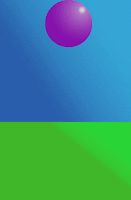 This past week in e-Comm we started and completed our first actual animation project. The project was to make a ball bounce using Photoshop. Now I know that doesn't sound like the most interesting thing to do but when you are actually going through the steps and making it happen, its really exciting. First off we started learning about squash and stretch which gives the ball a more exaggerated movement as it falls and moves back up. Then we created frames of the ball. Each frame had the ball a little lower and becoming longer and narrower to give the effect of gravity. After we had all of our frames we put all of them in a timeline which enables the frames to move giving the ball the movement of falling and bouncing. Once you put all the frames in the timeline you copy all of them and reverse them so the ball bounced back up. After you did that you set the amount of the loops the video takes to forever, this will keep the video going no matter what. If you want you can a sky and ground by adding another layer for each of them. This is the process, as I went through all the steps a learned a lot.
This past week in e-Comm we started and completed our first actual animation project. The project was to make a ball bounce using Photoshop. Now I know that doesn't sound like the most interesting thing to do but when you are actually going through the steps and making it happen, its really exciting. First off we started learning about squash and stretch which gives the ball a more exaggerated movement as it falls and moves back up. Then we created frames of the ball. Each frame had the ball a little lower and becoming longer and narrower to give the effect of gravity. After we had all of our frames we put all of them in a timeline which enables the frames to move giving the ball the movement of falling and bouncing. Once you put all the frames in the timeline you copy all of them and reverse them so the ball bounced back up. After you did that you set the amount of the loops the video takes to forever, this will keep the video going no matter what. If you want you can a sky and ground by adding another layer for each of them. This is the process, as I went through all the steps a learned a lot.
Even though the final animation turned out really well and I'm very proud of it the next time I work on an animation there are somethings I would do differently. The first change I would make is not messing around with the tools on the application. I wouldn't do this again since when I messed around with the shape tool there was a white background that made my animation really same. Not only was there a white background but I also lost time I could've been using to improve my animation instead of making it worse. Other than that this animation was a learning experience.
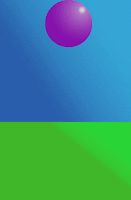 This past week in e-Comm we started and completed our first actual animation project. The project was to make a ball bounce using Photoshop. Now I know that doesn't sound like the most interesting thing to do but when you are actually going through the steps and making it happen, its really exciting. First off we started learning about squash and stretch which gives the ball a more exaggerated movement as it falls and moves back up. Then we created frames of the ball. Each frame had the ball a little lower and becoming longer and narrower to give the effect of gravity. After we had all of our frames we put all of them in a timeline which enables the frames to move giving the ball the movement of falling and bouncing. Once you put all the frames in the timeline you copy all of them and reverse them so the ball bounced back up. After you did that you set the amount of the loops the video takes to forever, this will keep the video going no matter what. If you want you can a sky and ground by adding another layer for each of them. This is the process, as I went through all the steps a learned a lot.
This past week in e-Comm we started and completed our first actual animation project. The project was to make a ball bounce using Photoshop. Now I know that doesn't sound like the most interesting thing to do but when you are actually going through the steps and making it happen, its really exciting. First off we started learning about squash and stretch which gives the ball a more exaggerated movement as it falls and moves back up. Then we created frames of the ball. Each frame had the ball a little lower and becoming longer and narrower to give the effect of gravity. After we had all of our frames we put all of them in a timeline which enables the frames to move giving the ball the movement of falling and bouncing. Once you put all the frames in the timeline you copy all of them and reverse them so the ball bounced back up. After you did that you set the amount of the loops the video takes to forever, this will keep the video going no matter what. If you want you can a sky and ground by adding another layer for each of them. This is the process, as I went through all the steps a learned a lot.
Lessons Learned
When I given this animation assignment I knew it would be fun but I didn't know I would learn as much as I did. I started out by learning about two rules of animation. The first one was ease in and ease out. This is the steady acceleration or deceleration of an object to give it a realistic movement. the other rule I learned was the previously mentioned squash and stretch. Since I all ready went over that I won't again. The other thing I learned about is frame by frame animation, which was the coolest thing to learn about. Through these learns I have also learned about what I would do differently next time.
Tomorrow
Even though the final animation turned out really well and I'm very proud of it the next time I work on an animation there are somethings I would do differently. The first change I would make is not messing around with the tools on the application. I wouldn't do this again since when I messed around with the shape tool there was a white background that made my animation really same. Not only was there a white background but I also lost time I could've been using to improve my animation instead of making it worse. Other than that this animation was a learning experience.
Sunday, August 28, 2016
SIDEWALK CHALK IN THE RAIN
The Start of Something New
The other day I started a very interesting project in my e-Communication class. We had to design a flag with four other people that incorporated at least one color that represented us and a symbol that symbolized us. Every person choose a color and symbol and we had to put all of them in one flag and make it look nice. There was a catch, however. We were going to draw the flag out on the courtyard of my school with sidewalk chalk. Before we drew the flag with sidewalk chalk each group got together and discussed what colors and symbols represented each of us how we were going to putthem in a flag that looked pretty.
Decision Time
The colors that represented me the best were blue and orange since I am calm, joyful, creative and enthusiastic. My symbol was the torch that is used on the New York University flags and college clothes seeing as how I want to go there for my college education. The other people in my group chose the colors yellow, white, red, black and purple. Their symbols varied from a bird to a cross to a movie reel and a writing quill, so some how we had to put all of out colors and symbols onto a flag and make it look nice and neat. As brainstorming process started we first thought about how to arrange the colors. The idea of stripes was mentioned but nobody in the group really liked the idea, so I came up the idea of an ombre affect. My idea was to have the darker colors on oneside then fade into the lighter colors, this would take place across the entire flag and the symbols would go on top. Everybody in the group liked the idea and thought the ombre would look cool, so thats how we decided the colors would go. Now it was time to figured how to place the symbols. Everybody had ideas about how to place the symbols, put them in a vertical line, put them in a horizontal line, each symbol is in a corner, etc.. But no one liked any of these ideas until a kid in my named Cade came up with an idea to but them in a circle in the middle of the flag. Every person in the group loved it so we went with it.Since we had figured out how we were designing the flag it was time to sketch the flag out onto a large piece of paper. As you can imagine, we sketched our flag and the next day we would go out in the courtyard and draw our flag out with chalk.The Final Step
The day that we drew our flags with chalk just so happened to be picture day and it was suppose to rain, so you could say it was not the best day to be doing sidewalk chalk but it was still fun. Earlier in the day it had already rained a little bit so we had to find a dryish square, which we did. Once we found the square we got to drawing. We started by drawing the circle our symbols would go around. Cade was responsible for the circle which he promptly made deformed but we went with it. After the circle was done everyone started drawingtheir symbols. By this time little dropplets of rain started to fall, but not enough to drive us inside. Once everyone had finished their symbol it was time to get started on the colors. We started to run out of class time so we decided to only do the ombre inside of the symbol circle to save time. The first color we went with was black, then blue. After blue we did purple and red. When we were done with red and blending the colors together the rain started to come down harder and harder until we had to go inside. My team never got to fully finish the flag but we know it would have been beautiful.
In Conclusion...
This activity was fun but was also meant as a team building exercise. Through this activity we learned how to collaborate with people and put ideas together to make something beautiful. My teams collaboration went really well, we listened to everybody's ideas, included everyone, and made sure everybody had a say in the flag design. However, I have a personality where I natural take a leadership position when in groups, so in the next team activity I'll try not to take that position right away. Overall this was very fun activity.
Subscribe to:
Comments (Atom)























